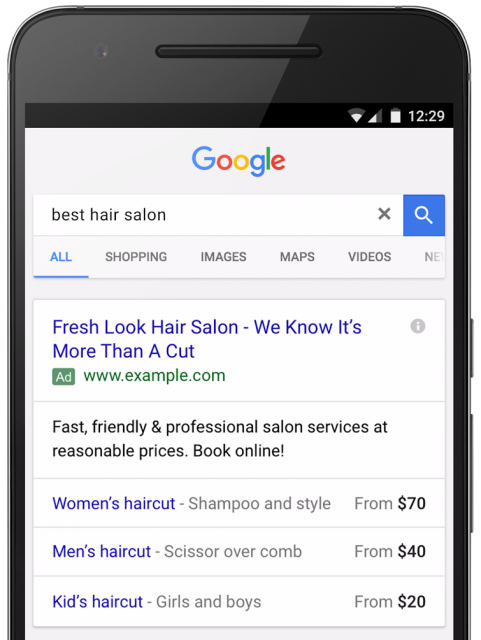Google has been quite busy focusing on AdWords since the beginning of this year. First they killed the right hand side ads and increased on-page share of voice for paid ads. Then they shifted their focus towards making the ad space bigger with more attractive ad formats. Now, their recent development was launching the Price Ad Extension for mobile.
What are Price Ad Extensions?
Price Extension is the latest edition in the Google Adwords list of extensions. It’s main purpose is showing off the prices of your more popular services. The extension will appear below your ad copy allowing the ad to take quite a significant part of the search result page on mobile devices. Basically, Price Extensions show your business offerings in detail.
This is how it looks like:
How to implement extensions?
This feature is available in under the AdWords tab in the AdWords interface. These extensions can be set up at Ad Group levels or campaign levels depending upon your requirements. You can create 3 to 4 rows of ads listing products/services, with 25 characters available for the header and another 25 for description. But, Google Recommends that a description to be made as short as possible or it may get shortened or not show at all depending upon the user’s mobile screen. The categories you choose should be specific to your business as the generic ones will get disapproved.
Price extensions show as multiple rows, providing valuable information to your prospective customers before they click on your ad. Each row features a type of product or service, its description and price, and a link to a relevant landing page. This structured way of highlighting information makes it easier for people to compare their options and decide if they’re interested in your products or services – right from the mobile search results page.
– Google Blog
Limitations of Price Extensions
Mobile targeting only – These extensions run only on mobile devices.
English Language – Currently you can only implement extensions in English.
Minimum of three different items within your service/product category must be added